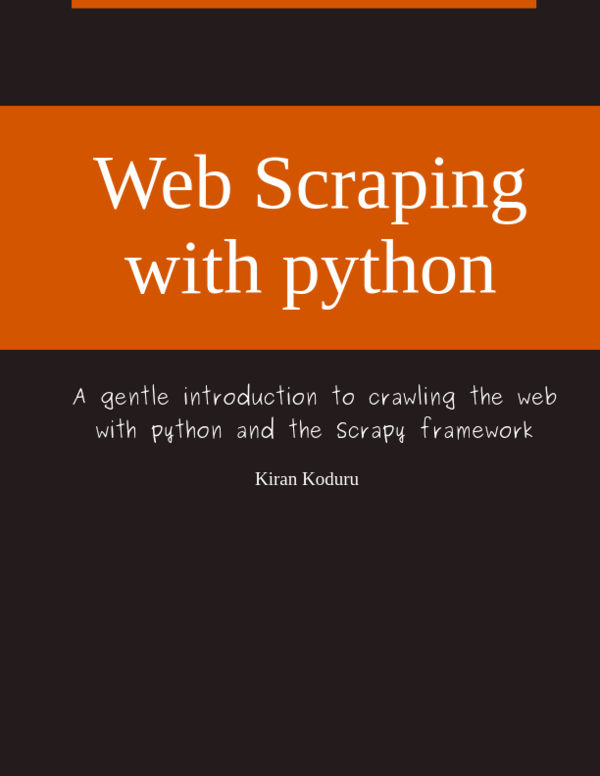Minimalistic CMS blog with Flask
Dec 14, 2015 • 2 minutes to read • Last Updated: Dec 24, 2015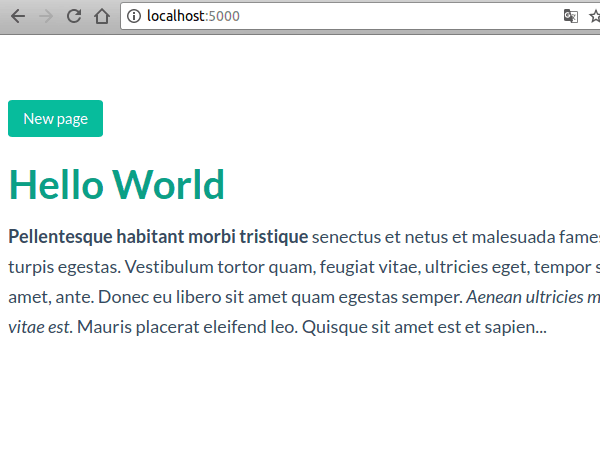
When I started writing this post, I was going to name it Writing a minimal Flask CMS app in 10 minutes, and an hour later I changed my mind.
Even though, I took an hour to write this app from scratch I am amazed at how quickly you can create a minimal CMS blog with Flask. All code for this project is on github, you can view it as we go through it.
If you don’t know Flask, it’s a python package that allows you to get started writing web apps in minutes. Initially it may have been a considered threat to Django, but I see it as a different beast. At work, we use it to write RESTful webservices around our internal packages but can be used to create a web apps around any of your python code.
Today, I am going to discuss about how to get started implementing a minimalistic CMS app. Most content management systems work around creating, editing, deleting and updating content. Most content is in HTML form. I wrote this app with the aforementioned assumption.
Directory structure
When writing a Flask app you will have a file to run your app, some html files in a templates directory and some python code(views.py) that binds the app to your html file. To store the content of the website we will be using a sqlite database.
. ├── app │ ├── __init__.py │ ├── templates │ │ ├── edit-page.html │ │ ├── index.html │ │ ├── master.html │ │ ├── new-page.html │ │ └── page.html │ └── views.py ├── cms.db #sqlite database ├── requirements.txt └── runserver.py
Views
The views.py contains the pages you would like the flask app to respond to, the connection to the database and SQLAlchemy table objects. I created views for the following pages:
| Page | Route | Description |
|---|---|---|
| Index | / | This page will list all the blog posts. |
| Blog | /page/:id | This page shows the contents of a single page id. |
| Edit | /edit-page/:id | To edit a particular page id. |
| New | /new-page/ | To create a new page. |
| Delete | /delete/:id | To delete a particular page id. |
The database contains only one table, the Pages table that contains all the blog posts with fields id, title and content. The content field is a blob object that contains the HTML for any given page.
Conclusion
The application is pretty basic so I haven’t included basic authentication either. I use a <textarea> tag to include the content for a blog post which you can replace with light weight WYSIWYG editors if you like. For any other comments and suggestions please reply to this post, I would love to hear your thoughts & opinions. The source code is available on the following link.
I am writing a book!
While I do appreciate you reading my blog posts, I would like to draw your attention to another project of mine. I have slowly begun to write a book on how to build web scrapers with python. I go over topics on how to start with scrapy and end with building large scale automated scraping systems.
If you are looking to build web scrapers at scale or just receiving more anecdotes on python then please signup to the email list below.