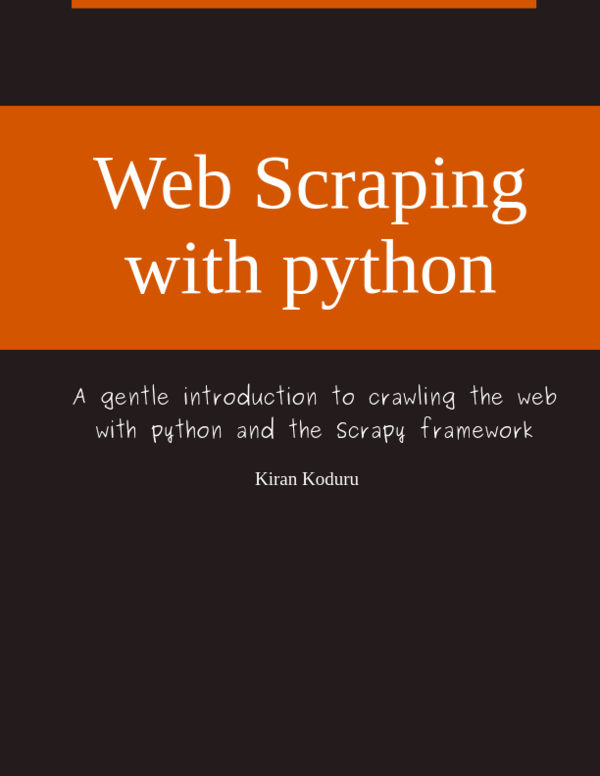Convert style tags to inline css for emails
May 17, 2015 • Last Updated: Apr 23, 2017
While working on some email templates last week I had a nightmare styling HTML for different email clients. GMail definitely doesn’t allow <style> tags in their email markups. The safest best was to include inline style attributes which renders the templates correctly for all email clients.
So here I present you a tool to move the style tags from the HTML to their inline equivalents.
Paste the HTML of your email template in the left box and get the output with inline style attributes in the right.
You can also checkout the source code on github here.
I am writing a book!
While I do appreciate you reading my blog posts, I would like to draw your attention to another project of mine. I have slowly begun to write a book on how to build web scrapers with python. I go over topics on how to start with scrapy and end with building large scale automated scraping systems.
If you are looking to build web scrapers at scale or just receiving more anecdotes on python then please signup to the email list below.