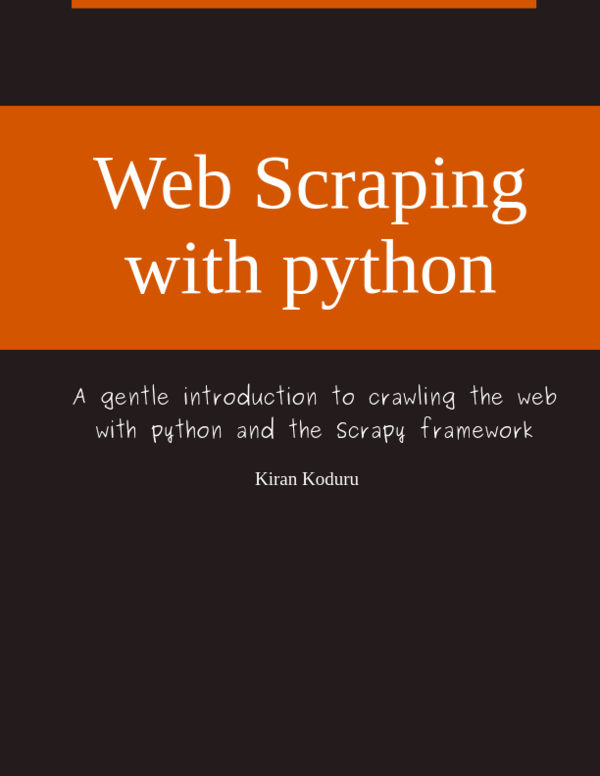Installing linux on my chromebook - The Acer C740
Kiran Koduru • Nov 26, 2017 • 1 minutes to read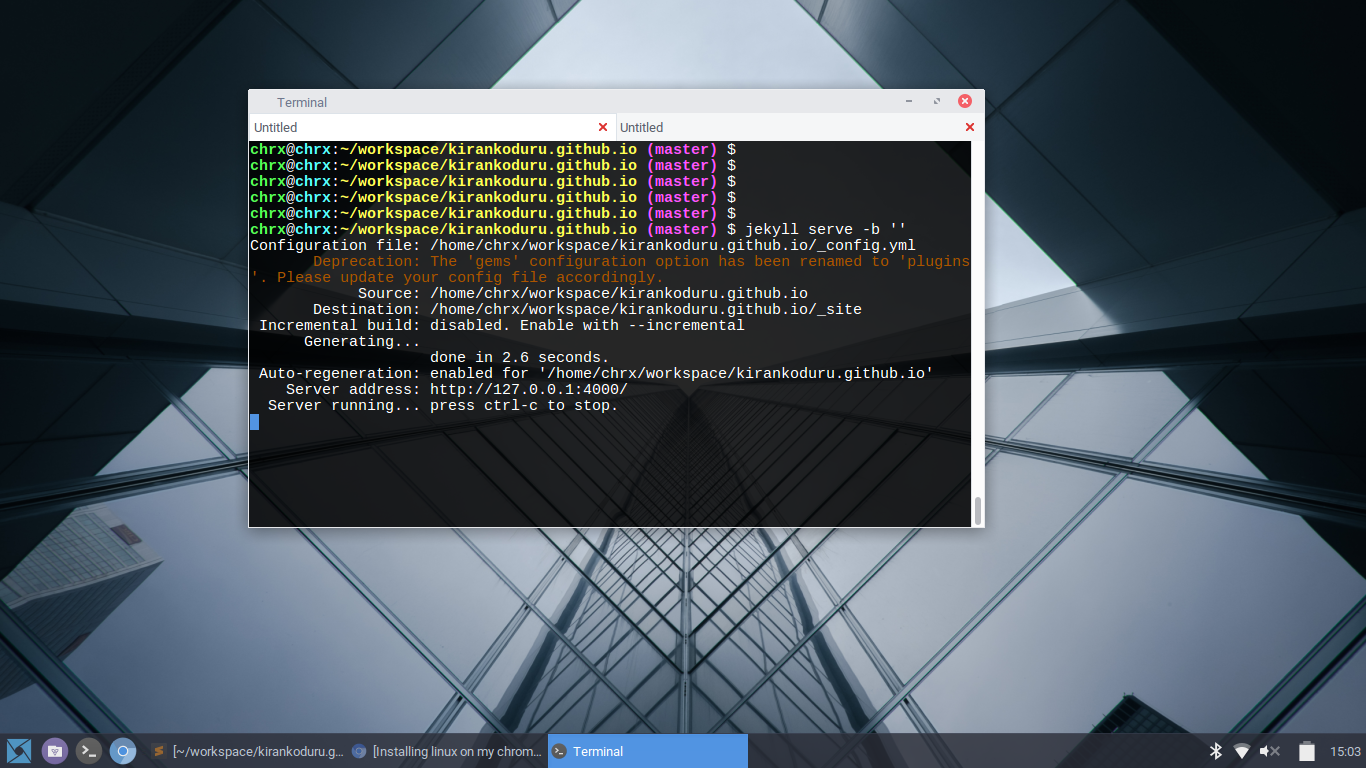
Happy Thanksgiving everyone! For this Black Friday I purchased a new chromebook from Acer for $149. I have been looking for something in a light weight laptop department. This one weighs less than 3 lbs and lasts for 8 hours on a single charge. I was more than happy to carry a basic chromebook than a bulky laptop. The only issue was running something other than ChromeOS since I wanted to do more than just browse the internet.
I wanted to choose a flavor of linux that was easy to install. crouton and gallium seemed to be two good choices for installation. I went with GalliumOS since it had good community support and better hardware compatibility.
Gallium is also easy to install. Once you prepare your chromebook, you can install it via a bootable USB/SD card or use chrx script to dual boot alongside ChromeOS. I went with chrx which is as simple as running a curl command.
And finally I can dual boot with Ctrl + L to boot to GalliumOS screen or Ctrl + D to boot to ChromeOS. Either way, this chromebook is now good for writing small python applications or writing blog posts. The only qualm I have is that I wish it had more SSD capacity, 25 GB doesn’t cut it if I am working with a lot of data. But I could always expand it in the future.
I am writing a book!
While I do appreciate you reading my blog posts, I would like to draw your attention to another project of mine. I have slowly begun to write a book on how to build web scrapers with python. I go over topics on how to start with scrapy and end with building large scale automated scraping systems.
If you are looking to build web scrapers at scale or just receiving more anecdotes on python then please signup to the email list below.